Ride to the Beat: Premium Audio for Your Harley!
Upgrade your Harley-Davidson® with powerful speakers, subwoofers, and custom-fit audio systems that deliver crystal-clear sound and bring your ride to life.
V2 Headunit: Plug-n-Play Head Unit For 2014+ Harley-Davidson
- Wireless Apple CarPlay® & Android Auto®
- Included iDataLink® Maestro® RR Compatible
- 8″ HD Widescreen LCD w/ Ultra Bright Backlight
- SiriusXM SXV300 Ready (Sold Separately)
- GPS Navigation Powered by iGo Primo®
- Wireless Headset Integration
- Ralley ModeTMMusic Sharing