WHDSG Update
Motorcycle Audio – WHDSG Headunit Firmware Update (May 2025)
This update is for the WHDSG model ONLY. Do NOT attempt to install on any other model, it will brick your radio! You have been warned.
WARNING: Before attempting this update, please read these instructions carefully and don’t skip any steps, and be sure to use a blank flash drive (FAT32 format) from a reputable brand (SanDisk, Samsung, etc). If the flash drive is not empty, be sure to format it. You can find instructions on how to format a flash drive HERE.
A minimum 4GB or larger (32gb Max) USB Type-A flash drive with USB 2.0 or 3.0 is required. Larger flash drive sizes like 64gb or larger will not work. Using a flash drive with unknown USB specification will diminish data transfer and can corrupt the system processors. Use reliable name-brand USB flash drives. We use and recommend SanDisk Cruzer.
Update Instructions:
- Download WHDSG_250523.zip from THIS LINK.
- Extract the WHDSG_250523.zip and copy over the ISPBOOOT.BIN file and update folder to the root of a blank USB Type-A flash/thumb drive.

- Turn-on the bike to accessory power.
- Connect the flash drive to the USB Type-A input for WHD.SG.
- After WHD.SG has completed its start-up sequence, the Main Menu should appear. If not, tap the Home icon in the top left corner, or Back arrow in the top right corner until the Main Menu is displayed. Tap the Settings icon on the shortcut bar.

- Tap System Settings at the top of the settings list.

7. Tap About at the bottom of the System Settings list. This will display the current software versions and serial number of your WHD.SG.

- Tap the Update button at center below Serial Number.

If the Update button is not active, double check the files on the flash drive are named correctly. The file should be named ISPBOOOT.BIN, and a folder named update with a file inside it should be named st25mcu.bin. Any additional characters in the file names or folder name may be preventing WHD.SG from recognizing the update files. Also, delete any additional files that may have been previously hidden. Then, repeat steps 4-8. If the update button is still not active, contact Bryan Piper in our technical support office at 1-866-906-6866.
- After a moment, a pop-up with the new MCU & SOC version information should appear. The new MCU version should be WHD14+-250410. SOC should show WHDSG-250523-01. Tap the Update button below.

- A progress bar should appear and will increase to 50% as the MCU update is completing.

11. After the MCU has reached 50%, the screen may turn off or flash some psychedelic colors momentarily before showing a progress screen for the SOC.

12. When the SOC update completes, your WHD.SG will restart.
13. To confirm the update was successful, repeat steps 5-8. MCU should now be WHD14+-250410 & SOC should show WHDSG-250523-01. It is now ok to remove the flash drive from the USB input.